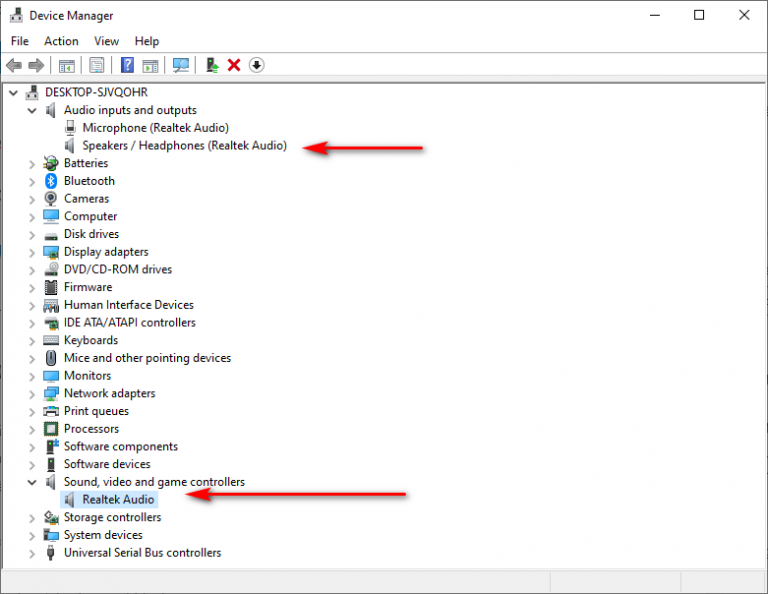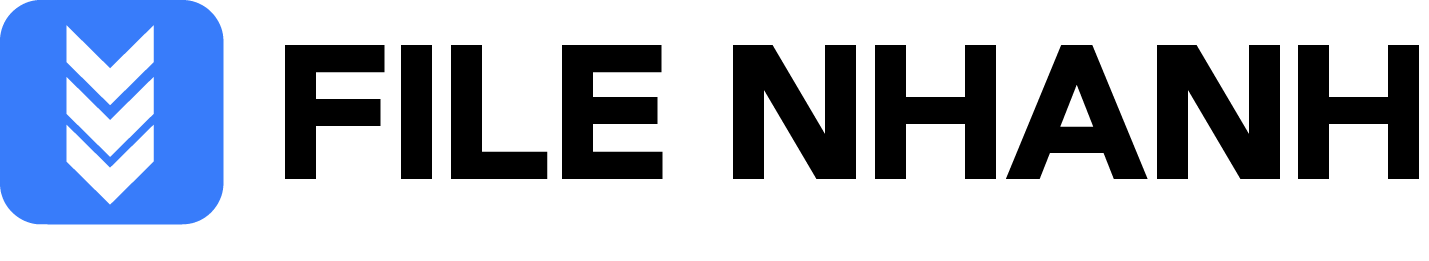Realtek High Definition Audio Drivers là trình điều khiển âm thanh Realtek chất lượng cao, mới nhất cho hệ điều hành window, trinh điều khiển âm thanh này dựa trên Realtek cho Windows 7/8/8.1/10. Khi window được tích hợp Driver này sẽ làm cho âm thanh của máy tính, laptop của bạn trở lên rõ nét, và âm thanh đầu ra cho chất lượng cao nhất có thể.
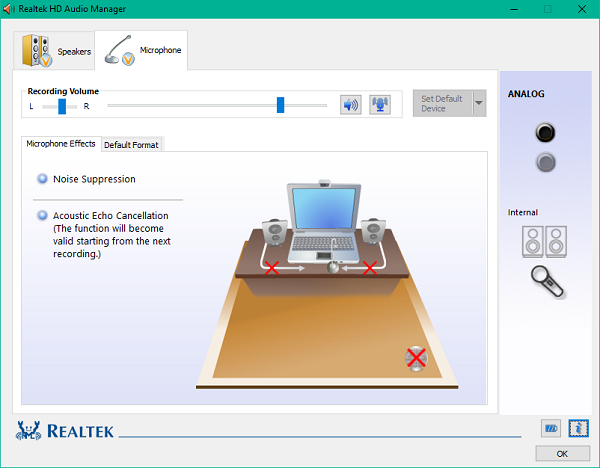
Các thiết bị được hỗ trợ
ALC880, ALC882, ALC883, ALC885, ALC888, ALC889, ALC861VC, ALC861VD, ALC892, ALC663, ALC662, ALC660, ALC665, ALC260, ALC262, ALC267, ALC268, ALC269, ALC270, ALC272, ALC273, ALC887, ALC670, ALC275, ALC680.
ALC861 Value HD Audio Codec
ALC861-VD-GR Value HD Audio Codec
ALC880 Series HD Audio Codec
ALC882 7.1+2 HD Audio Codec
ALC883 Value 7.1+2 HD Audio Codec
ALC888 7.1+2 Channel High Definition Audio Codec
ALC888T Advanced 7.1+2 HD Audio Codec for VoIP Applications
ALC885 7.1+2 Channel High-Performance HDA Codec with Content Protection
ALC888S 7.1+2 channel high definition audio codec with two independent s/pdif-out
ALC888S-VC 7.1+2 Channel High Definition Audio Codec with Two Independent S/PDIF-OUT
ALC888S-VD 7.1+2 Channel HD Audio Codec with Two Independent SPDIF Outputs
ALC889 7.1+2 Channel HD Audio Codec with Content Protection
ALC892 7.1+2 Channel HD Audio Codec with Content Protection
ALC662 5.1 Channel High Definition Audio Codec
ALC663 5.1 Channel High Definition Audio Codec
ALC665 5.1-Channel High Definition Audio Codec
ALC231 High Definition Audio Codec with Mono Class-D Speaker Amplifier
ALC260 HD Audio Codec
ALC262 2+2 HD Audio Codec
ALC268 2+2 Channel High Definition Audio Codec
ALC269 High Definition Audio Codec with Embedded Class D Speaker Amplifier
ALC272 4-Channel High Definition Audio Codec
Download Realtek High Definition Audio Drivers 6.0.9123.1 x64 WHQL
Để bảo vệ link download không bị die và tránh tình trạng leech link, report bản quyền. Bạn vui lòng nhập mã xác thực bên dưới để lấy link download. Hoàn toàn miễn phí và không có quảng cáo.
Lấy mã xác thực ở đây. Chỉ mất 30 giây. Không có quảng cáo. Hoàn toàn miễn phí.
Hướng dẫn cài đặt phần mềm
- Tải file về máy và giải nén
- Khởi động chạy cài đặt phần mềm, sau khi cài đặt xong vào Start -> Device Manager để kiểm tra driver đã được cài đặt
- Hoàn tất cài đặt!